Use the Download field to make lead generation, event information, giveaways, or anything else simple. Once a user has completed your form they’ll see your Download button to get the file you’ve provided for them.
This is a fantastic method of building your email marketing audience by giving away free resources in exchange for an email address.
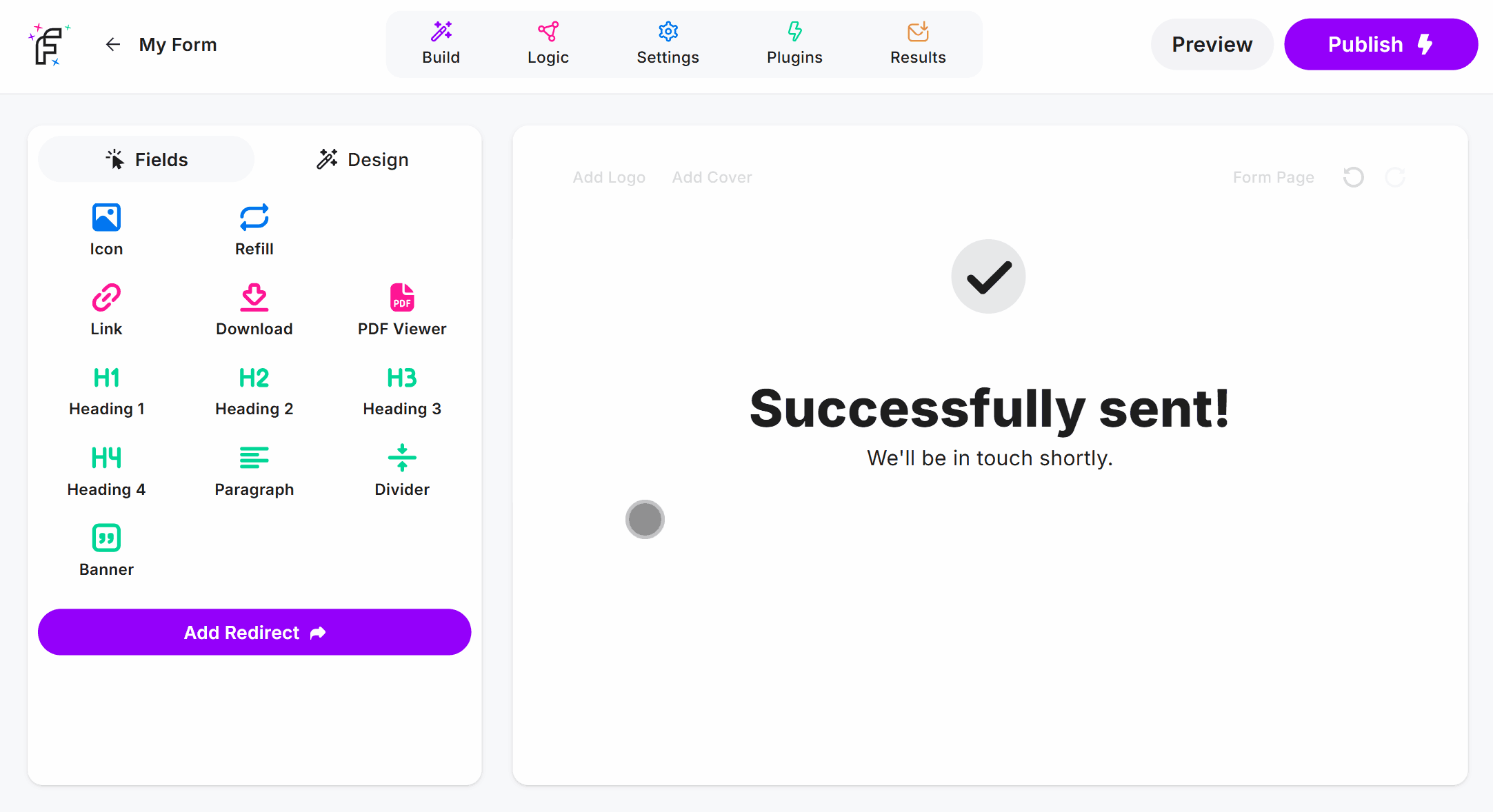
You can then click “Edit” on the Download field and customize the text and enter a URL:
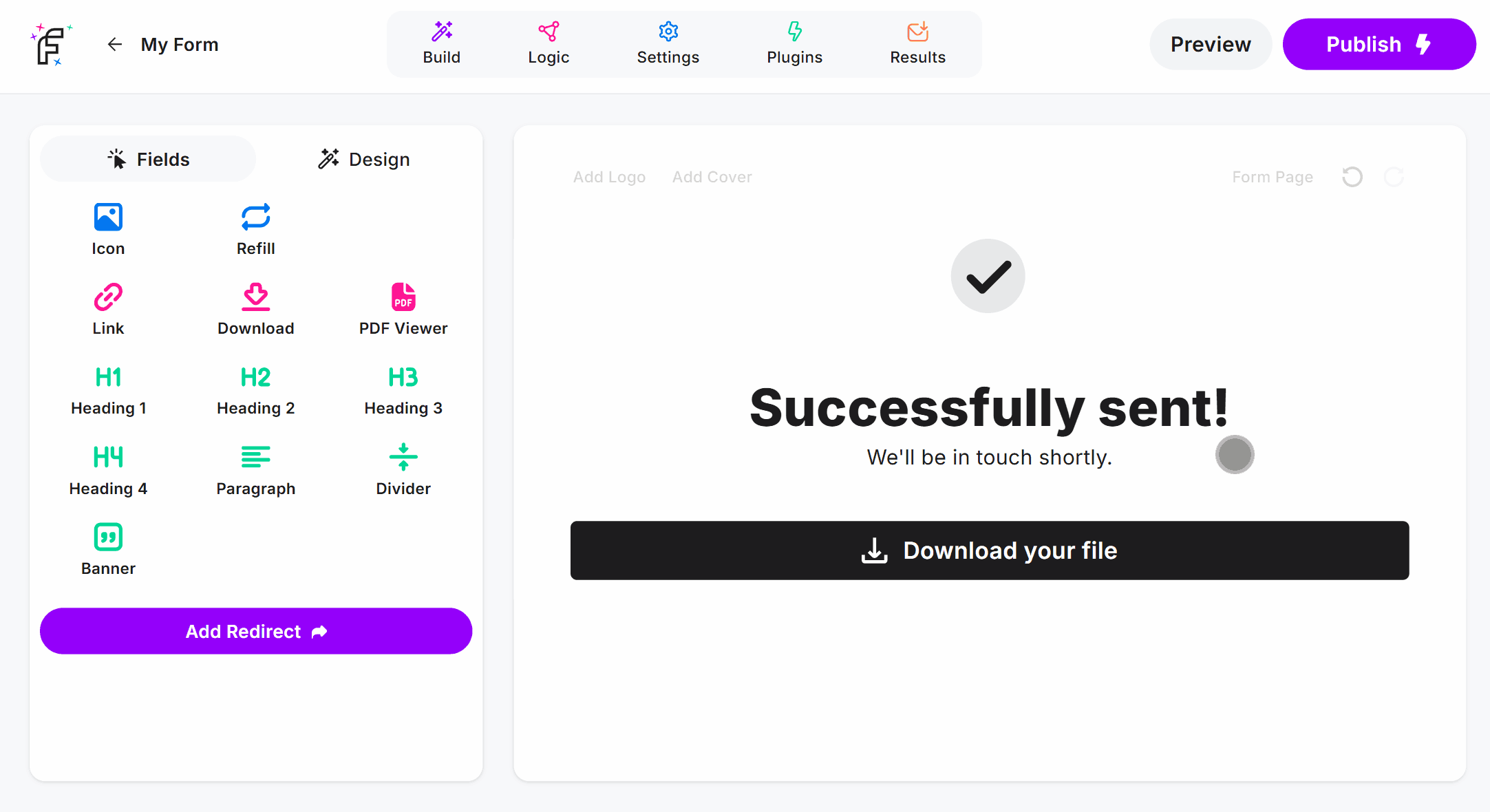
You can upload any type of file directly to the Download field, leaving the possibilities endless for driving additional conversions.
Specific Options
Configuration options specific to this field:
Upload | Attach a file to this field making it available to download |
Common Options
Available on most fields, including this one:
Label | A short description of the field |
The Download button and text color can be changed within your Theme settings.
