Live Preview offers multiple features:
- Make and view changes without affecting the published form.
- Quickly build and preview your form without leaving the app.
- Test all Pro plan features without needing to upgrade your account.
- Send test mode results to ensure the data is exactly what you expect.
Click Preview at any time to generate a new Live Preview:
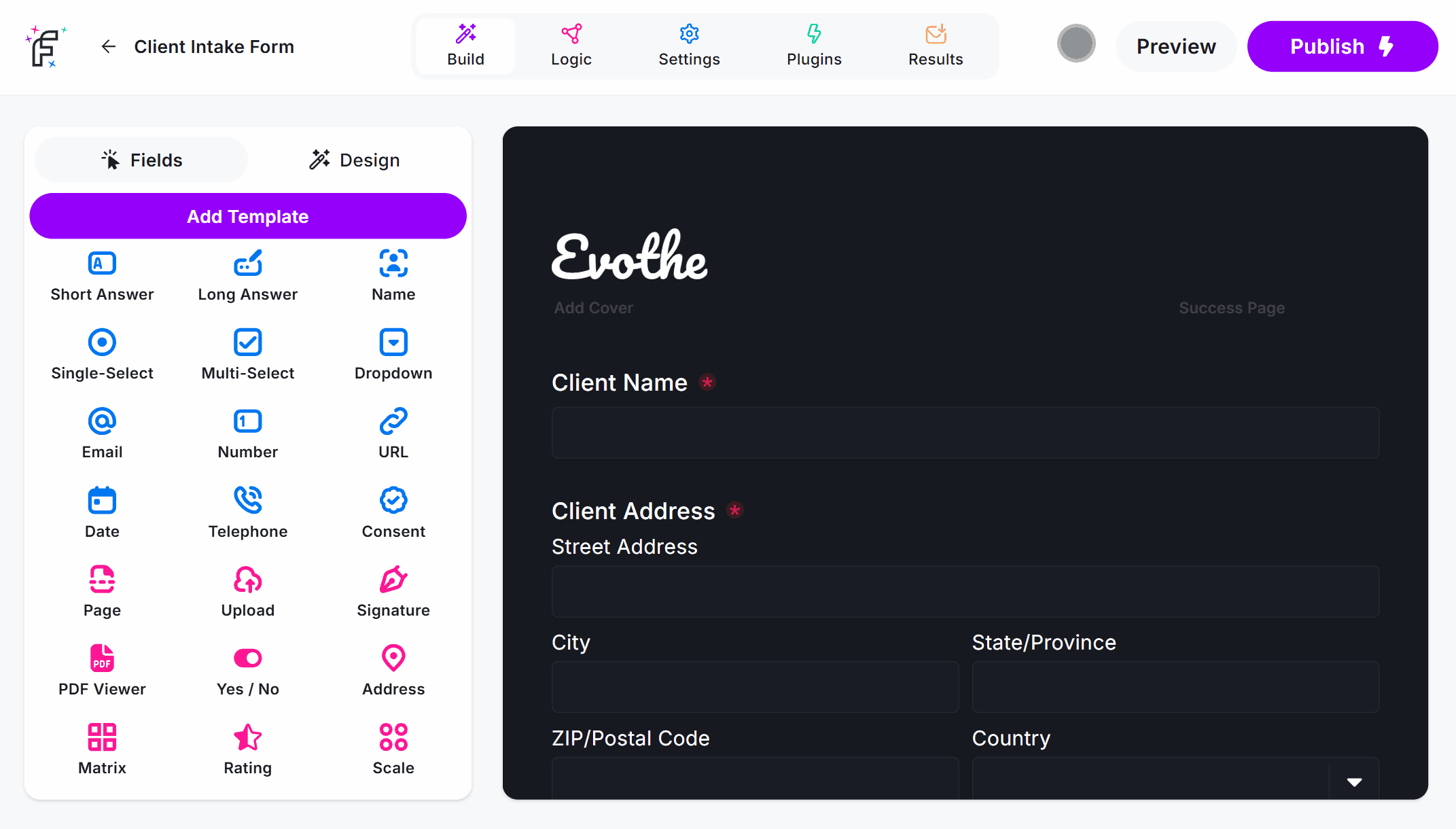
To view the published form, visit the Share URL.
Test Mode Results
Results sent via the Live Preview feature are also marked as a Test result in Email Alerts and the Results Dashboard:
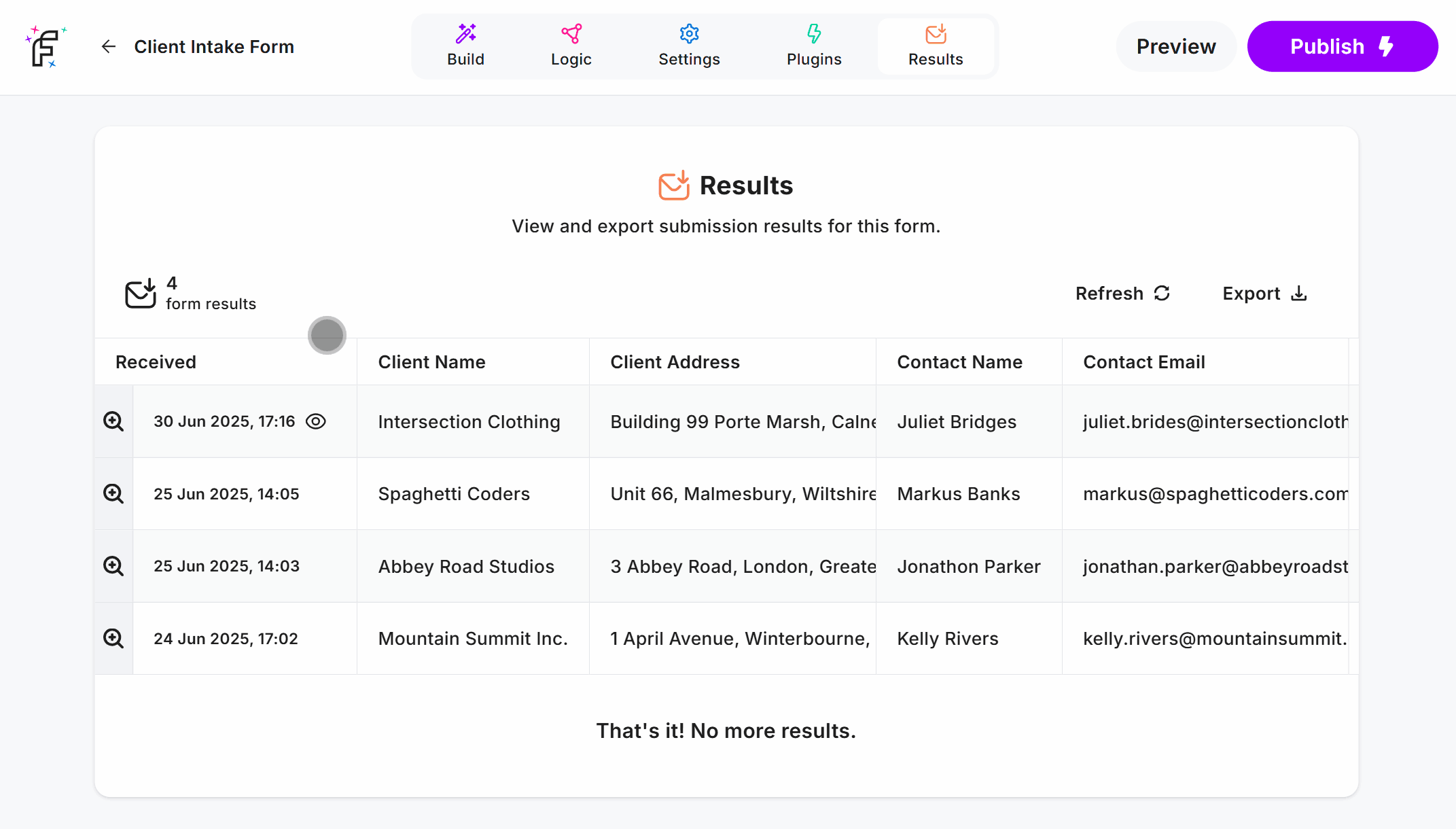
This is helpful when cleaning up any results you wish to delete after you’re happy with the final form setup.
