WiFi failure? Accidental page refresh? Closed the tab? We’ve got your users covered.
There’s nothing more disappointing for your users when filling in a form than accidentally losing all their entered data.
Enhance your user’s form experience with Offline Recovery and increase your form response rate.
Offline recovery works for every form field we offer and automatically restores all data the user enters until the form is finally sent, meaning your users can fill it out on the go or even come back weeks later.
Here’s an example of a page refresh while the form has data:
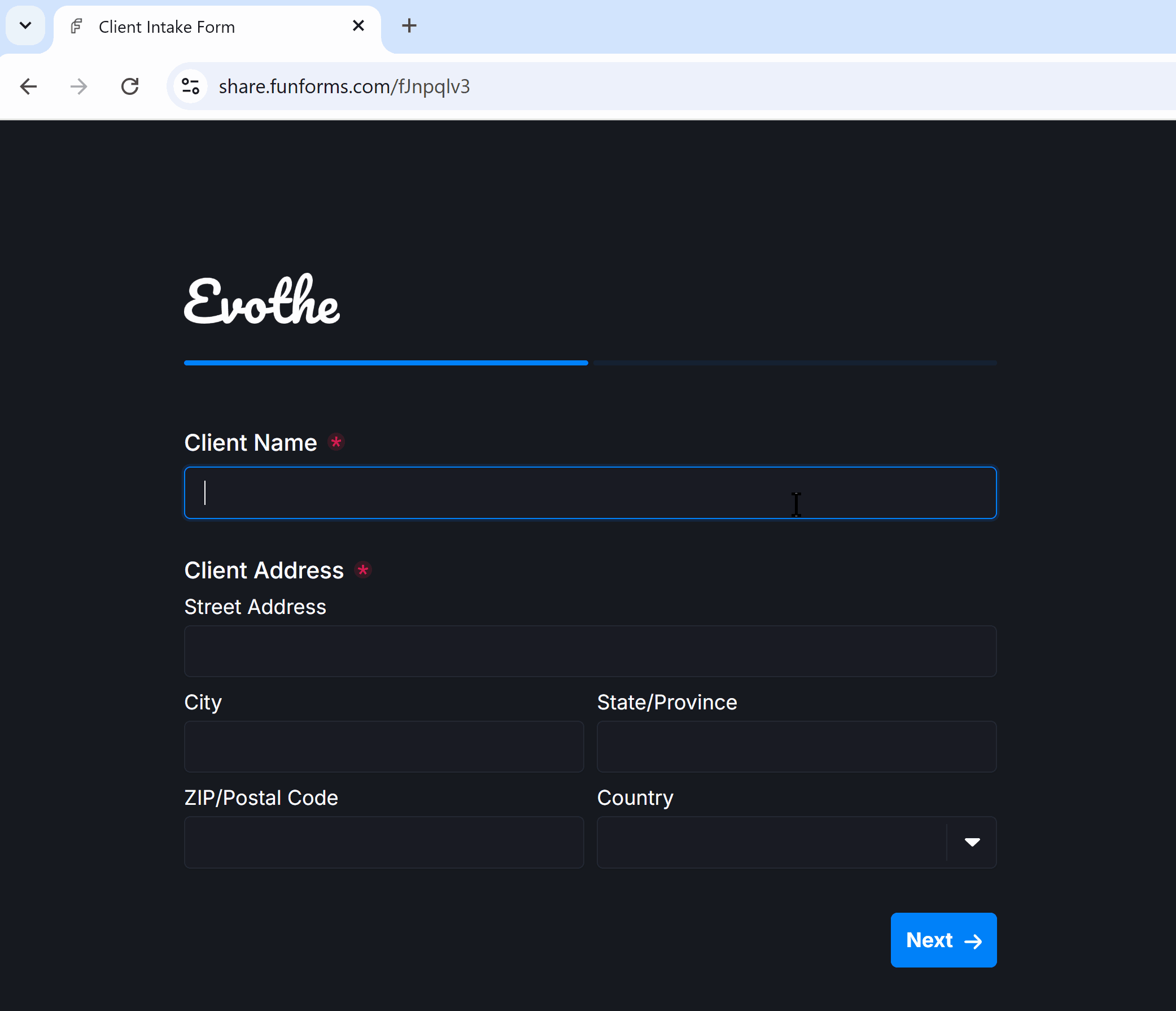
You can enable or disable this feature by visiting the Settings page and toggling the Offline Recovery option:
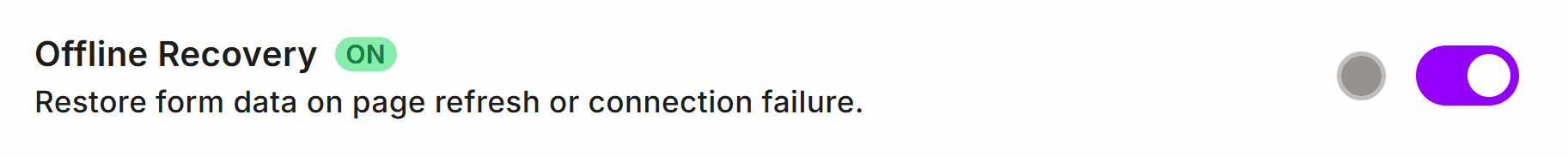
That’s it. Give your users the best possible forms experience and increase your form submission conversion rate.
