Social sharing cards are design elements displayed on social networks and messaging apps (e.g. Messenger, WhatsApp) when sending or posting links to webpages.
Upload custom social share images to your forms to enhance your branding when sharing form links:
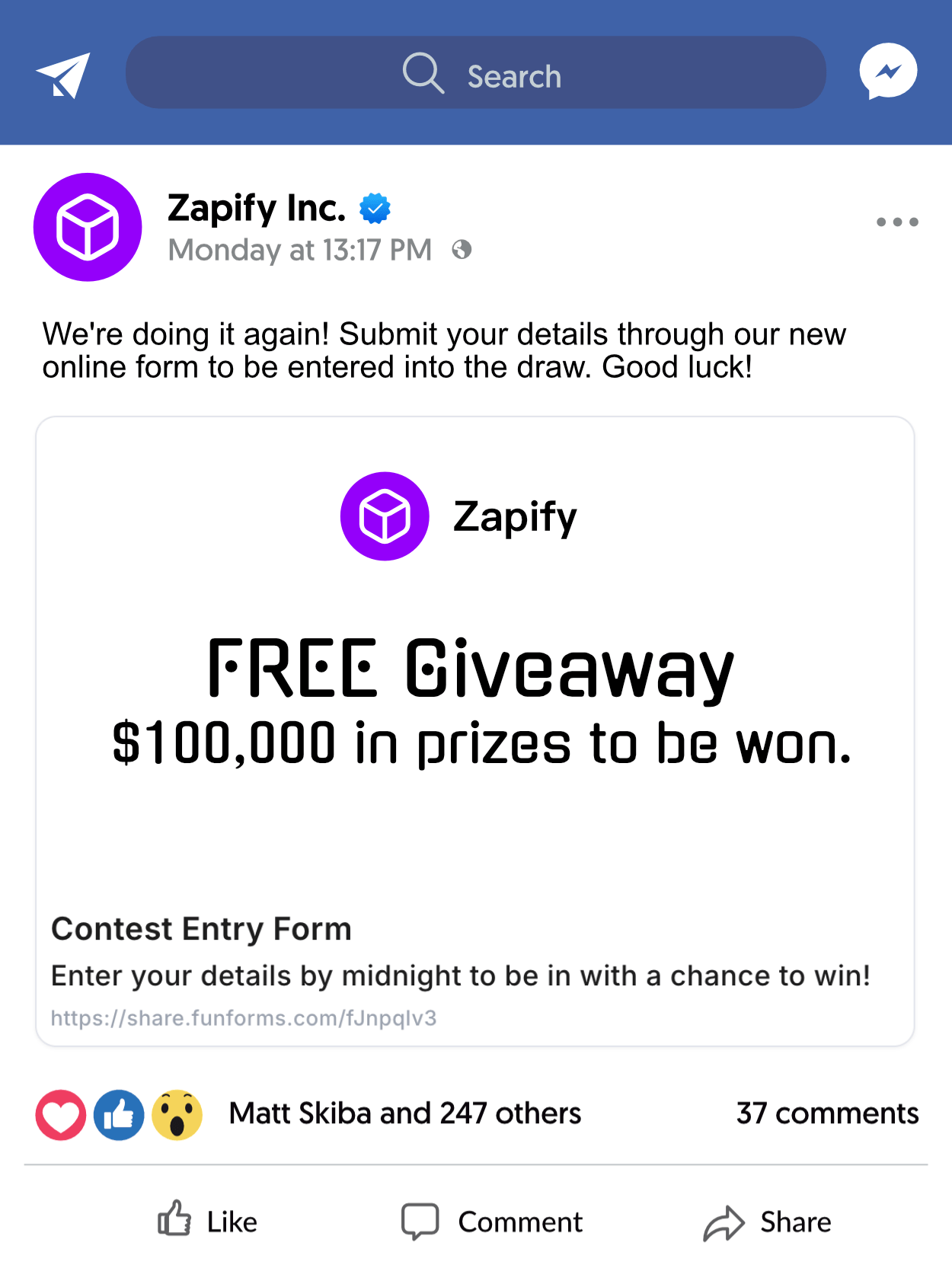
Adding your own custom image adds a greater level of end-to-end professionalism to separate you from competitors, and stand out amongst the busy online crowds.
To upload your custom social share card image, go to the Settings page in your form and select the Sharing tab:
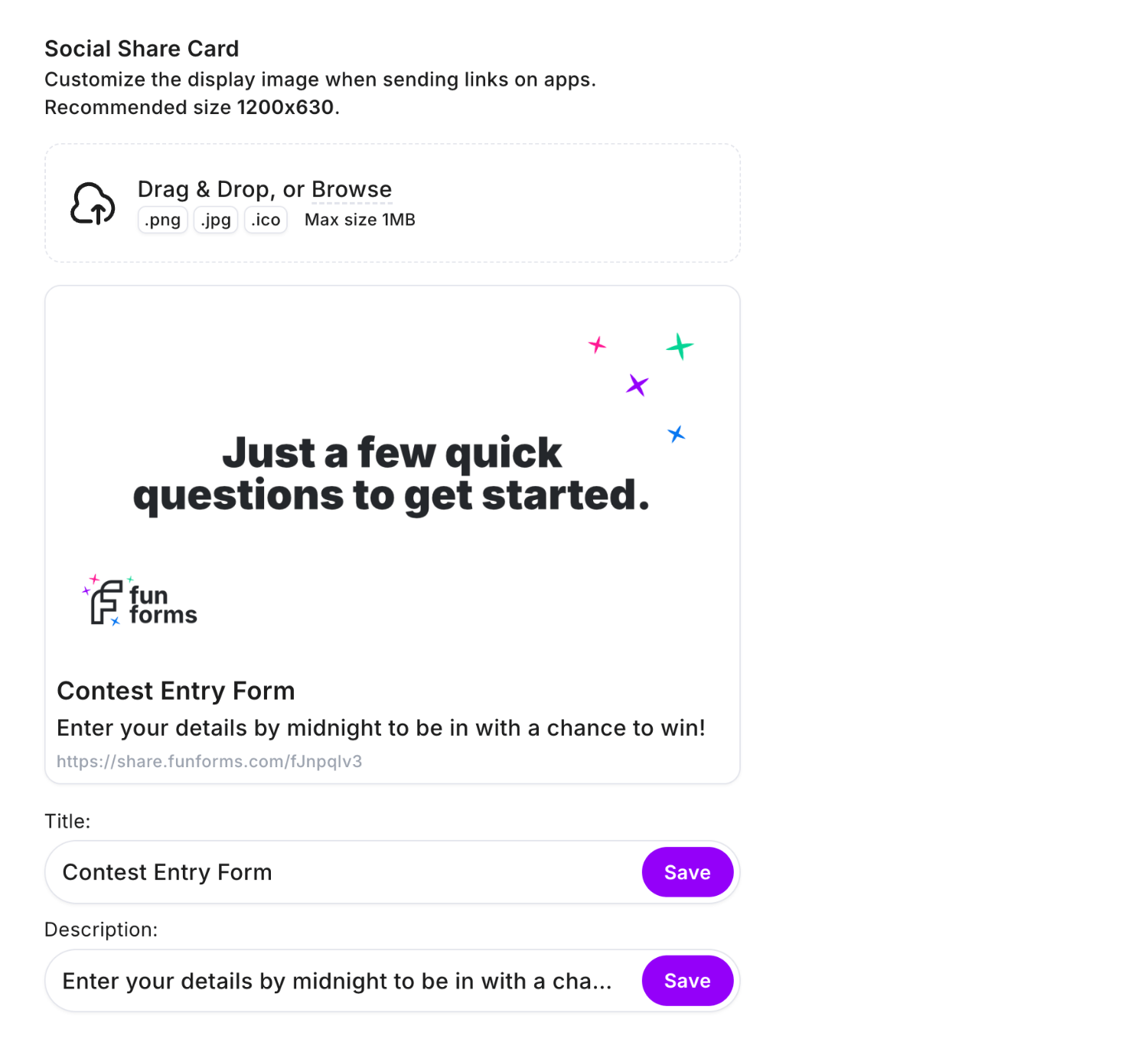
Pro Tip: The Title field will also change the text within the browser tab when viewing your form, by default this text is your form’s name.
With a custom social share image uploaded, your branding will persist across social networks and messaging apps when pasting your form link.
