Use the Discord plugin to notify a Discord channel with new form results.
Setup the Plugin
Go to the Plugins page in your form, select Discord and you’ll see an input box to enter in your Discord webhook URL:
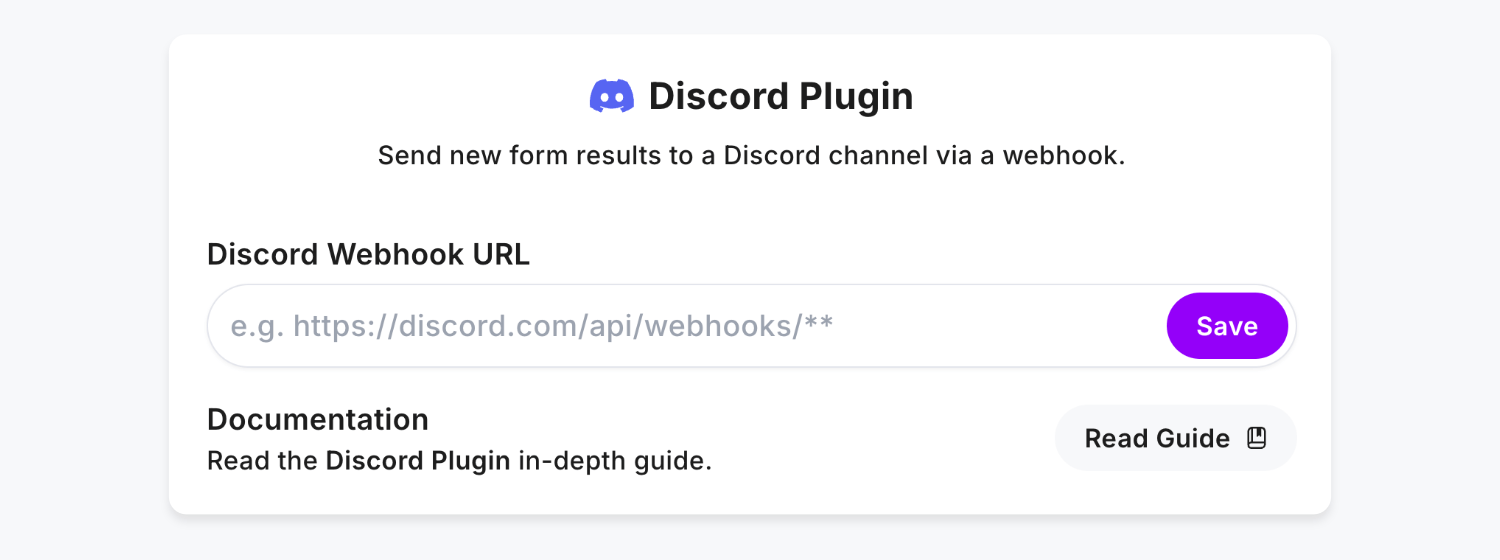
To get a Discord webhook URL, create and select Edit Channel inside Discord:
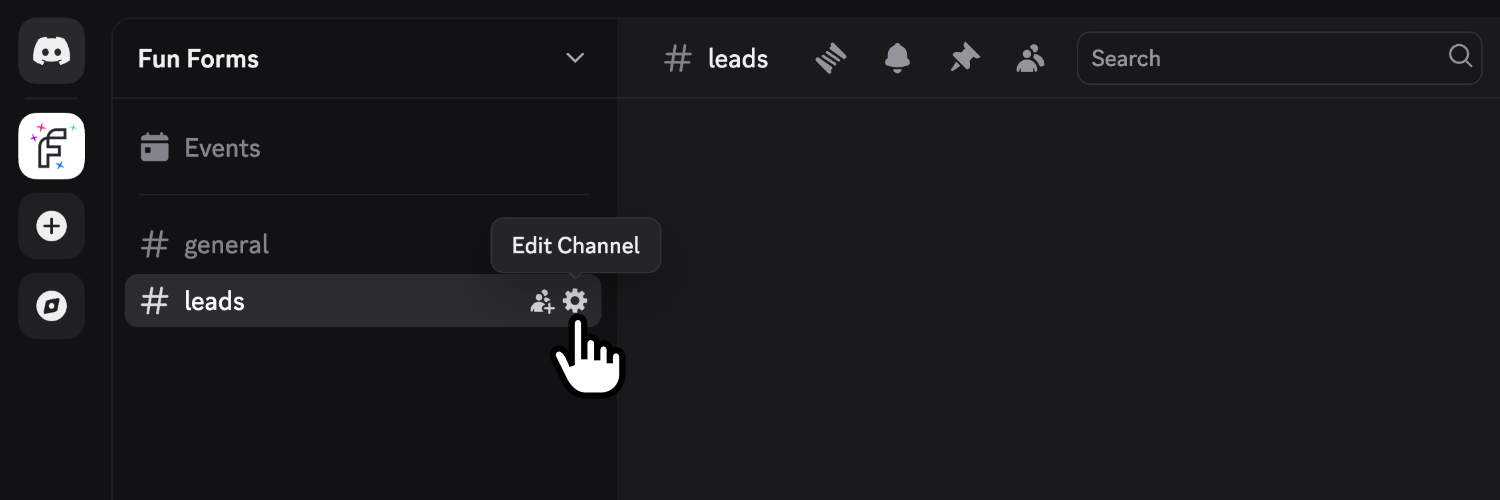
Next, select Integrations and tap the Create Webhook button:
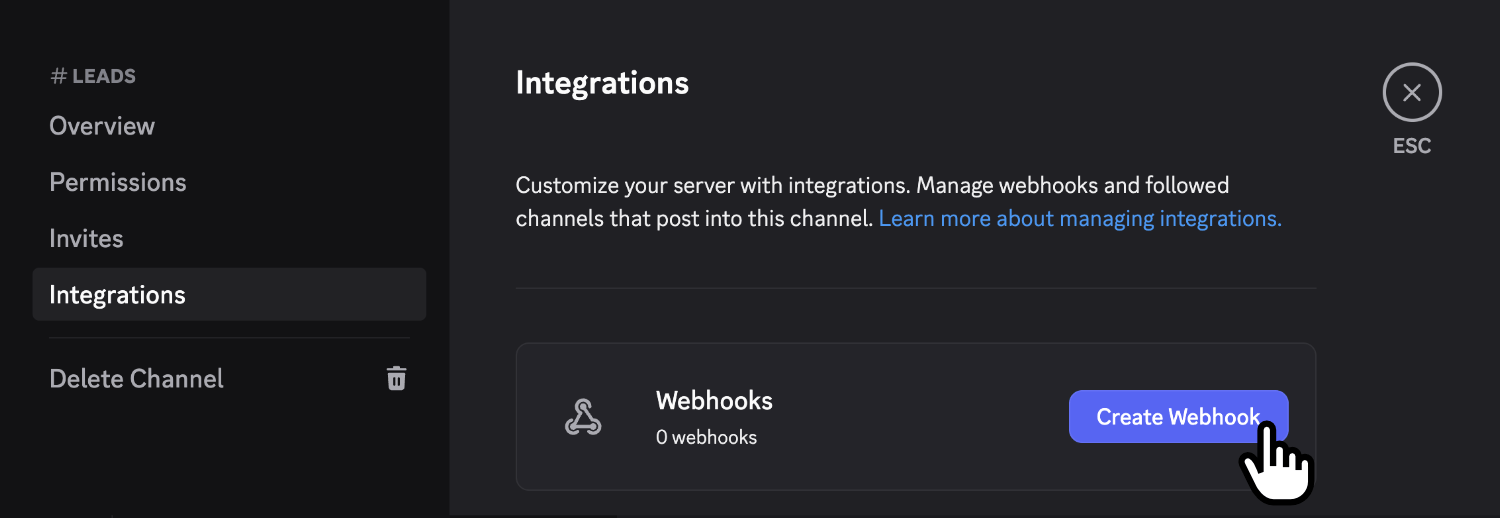
You’ll then see your new webhook, tap it to reveal more details:
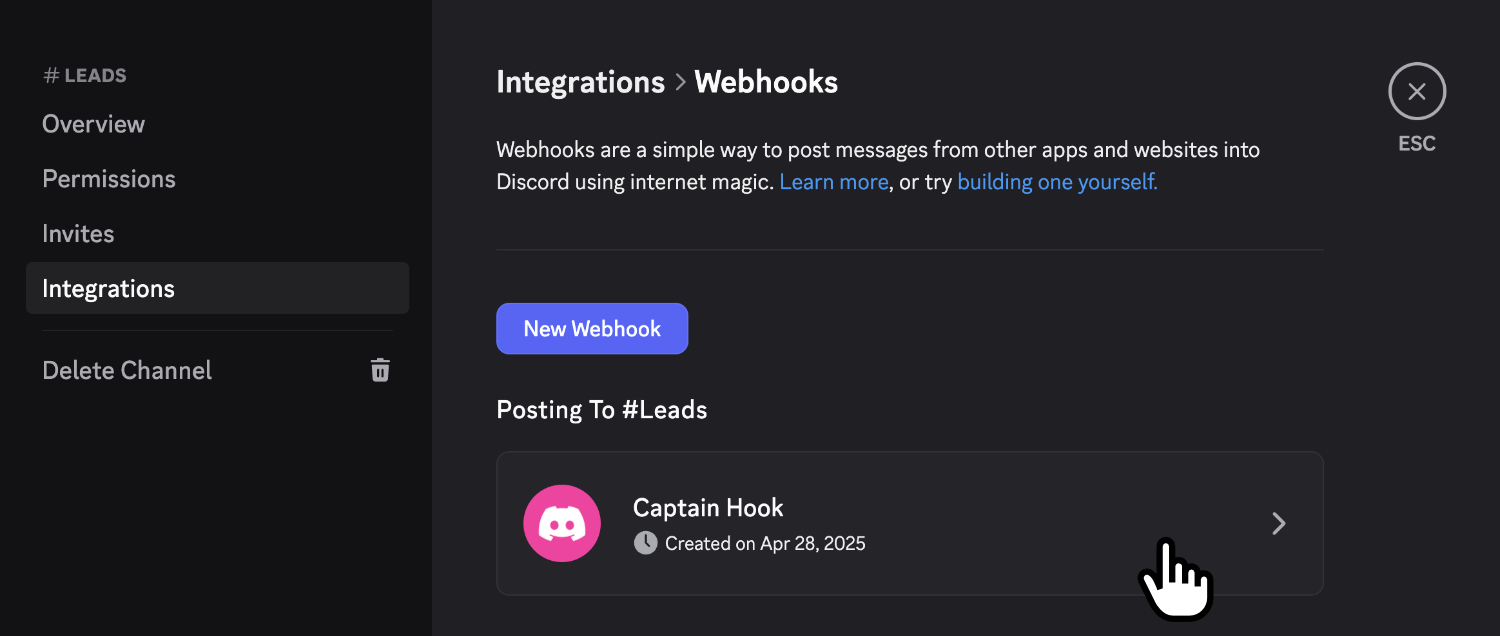
Tap the Copy Webhook URL button, and rename the webhook if preferred:
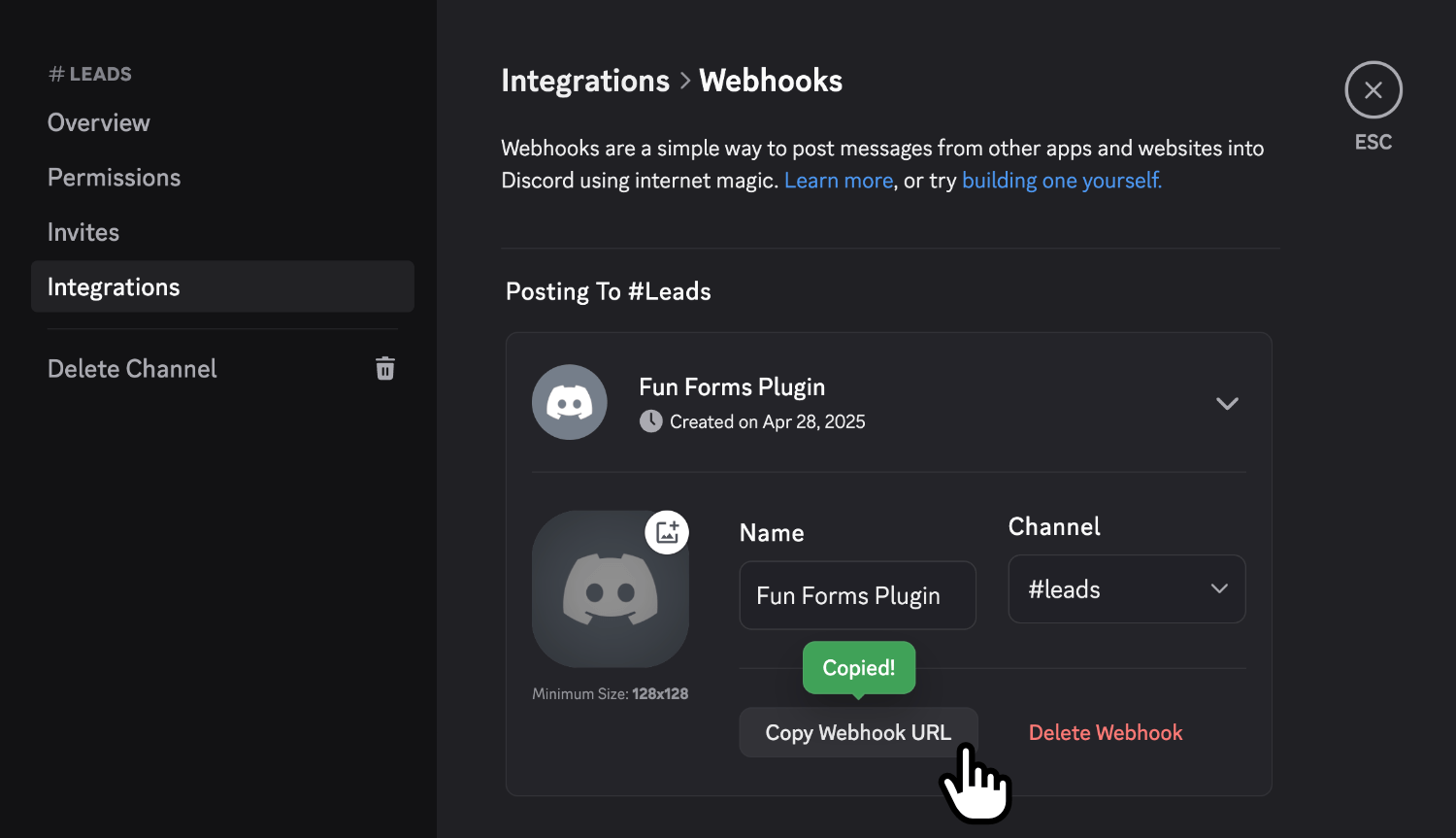
Go back to the Discord Plugin inside Fun Forms, paste the webhook URL, tap Save:
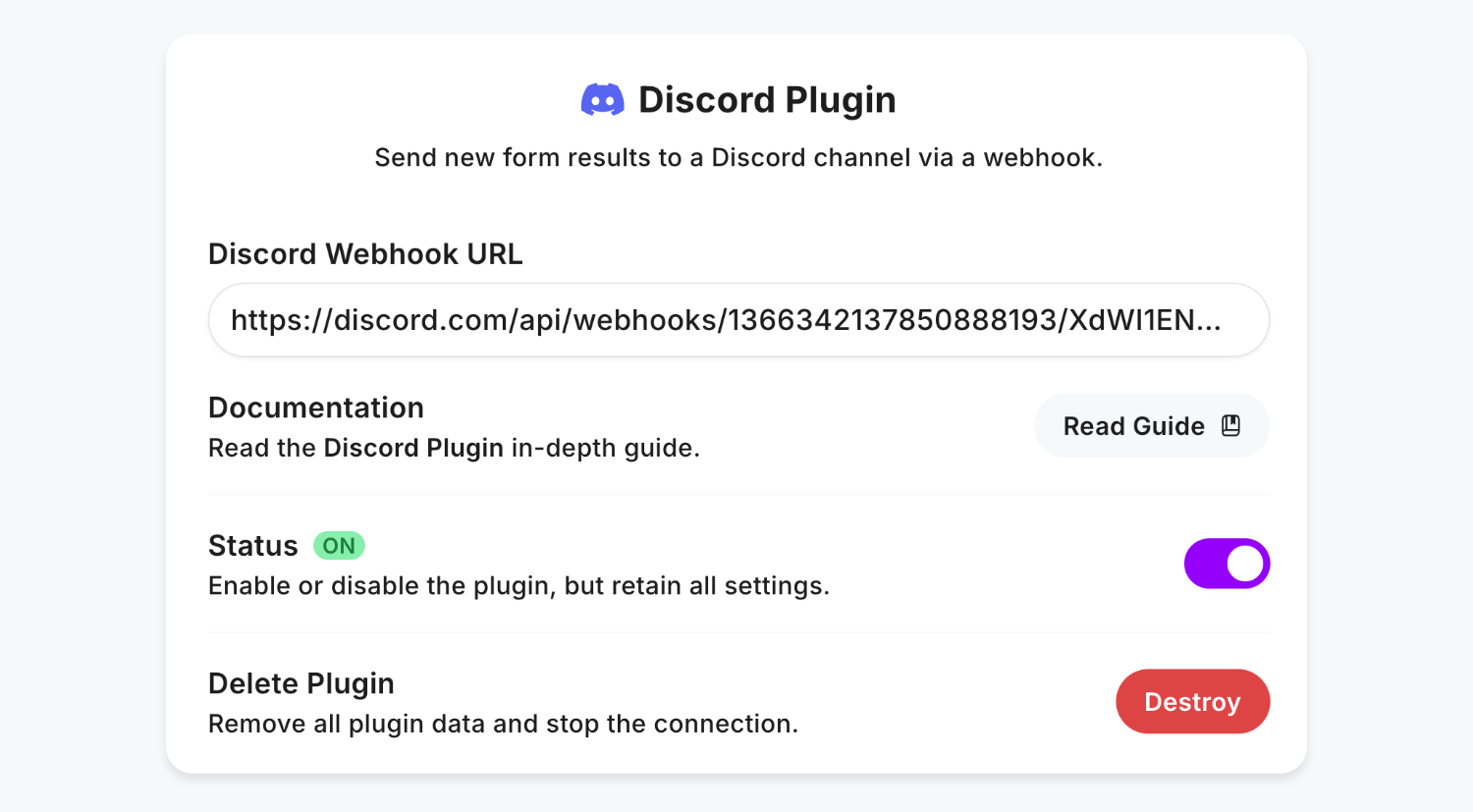
Once complete, you’ll see the saved Discord webhook URL in the plugin.
Plugin Demo
First create a form, add some fields and data, then press Send:
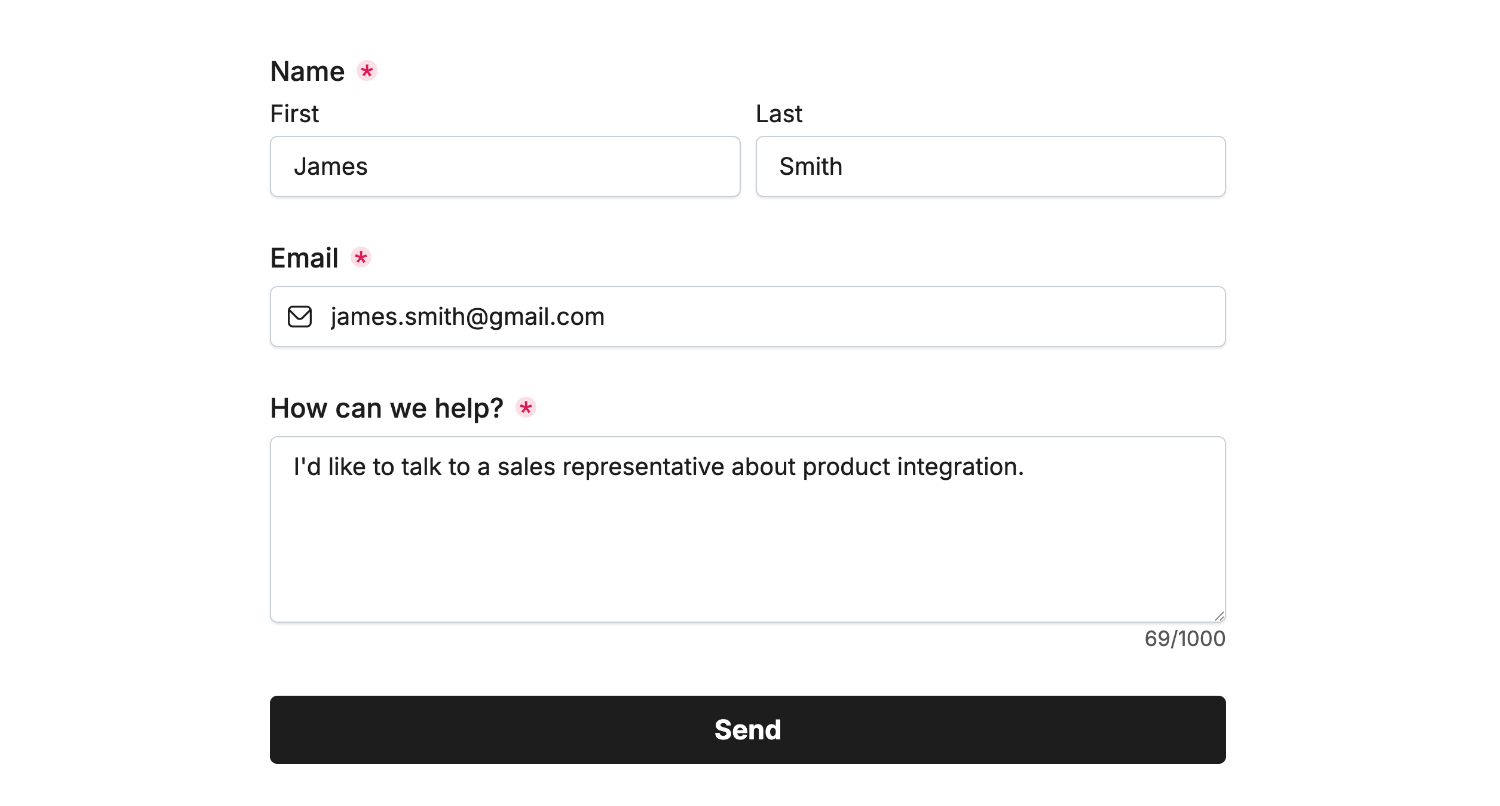
Open your Discord channel to view the form result:
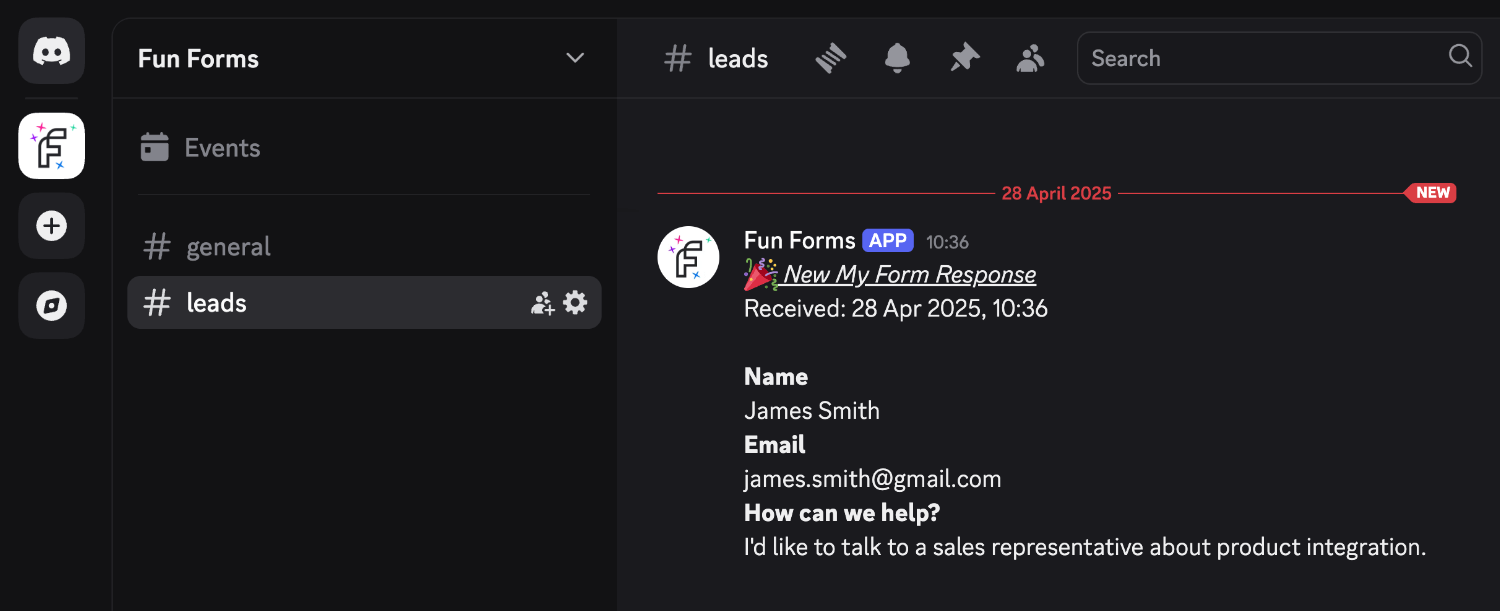
Now every time your form receives a result, your Discord channel is notified.
That’s it! You can contact us for help anytime.
