Use the Webhook Plugin to send form results to your own server endpoint, as a JSON payload.
💻 This plugin is aimed at developers, however as the form owner you can easily set it up for them with this guide.
Setup the Plugin
Go to the Plugins page in your form, select Webhook and enter your webhook URL, hit Save:
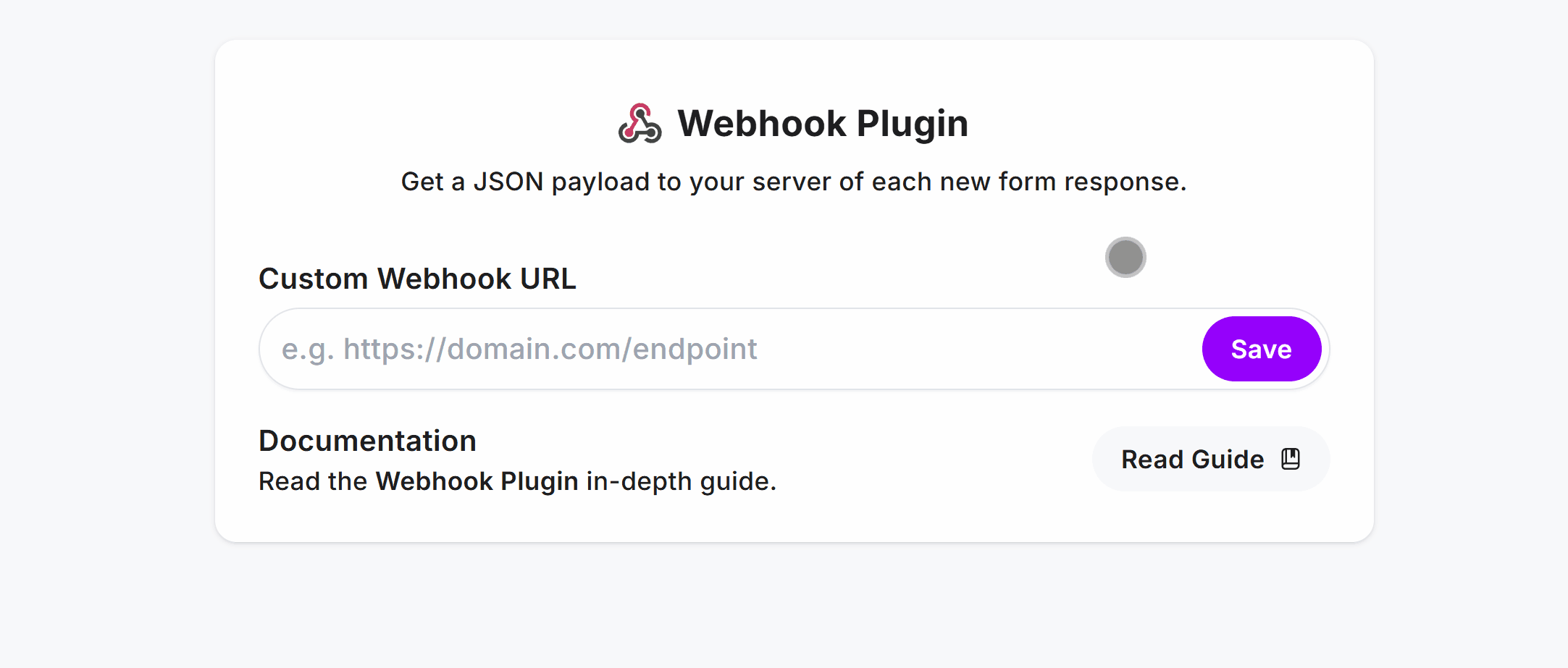
This URL should start with https:// only, and be configured to listen for a POST request.
Now when form results are sent, your Webhook URL will receive a JSON payload containing the form response.
JSON Schema
The JSON payload is of type Response and always includes the following properties:
type Response {
createdAt: string; // ISO 8601 datestamp when the response was received
formId: string; // The form's unique ID that captured the submission
responseId: string; // The response ID, unique every time
data: ResponseItem[]; // an array of `ResponseItem` types
}
type ResponseItem {
name: string; // the form field's unique name
label: string; // the form field's label
value: string | string[]; // string value unless multi-select (checkbox)
type: (
| 'text' // Text field
| 'textarea' // Long Text field
| 'fullname' // Full Name field
| 'checkbox' // Multi-Select field
| 'radio' // Single-Select field
| 'select' // Dropdown field
| 'email' // Email field
| 'number' // Number field
| 'date' // Date field
| 'url' // URL field
| 'tel' // Telephone field
| 'consent' // Consent field
| 'signature' // Signature field
| 'yesno' // Yes + No field
| 'upload' // Upload field
| 'rating' // Rating field
| 'scale' // Scale field
| 'hidden' // Hidden field
)
}
See below for a full JSON example for further clarification.
Plugin Demo
Let’s assume we’ve setup the endpoint for the Webhook Plugin and have this form:
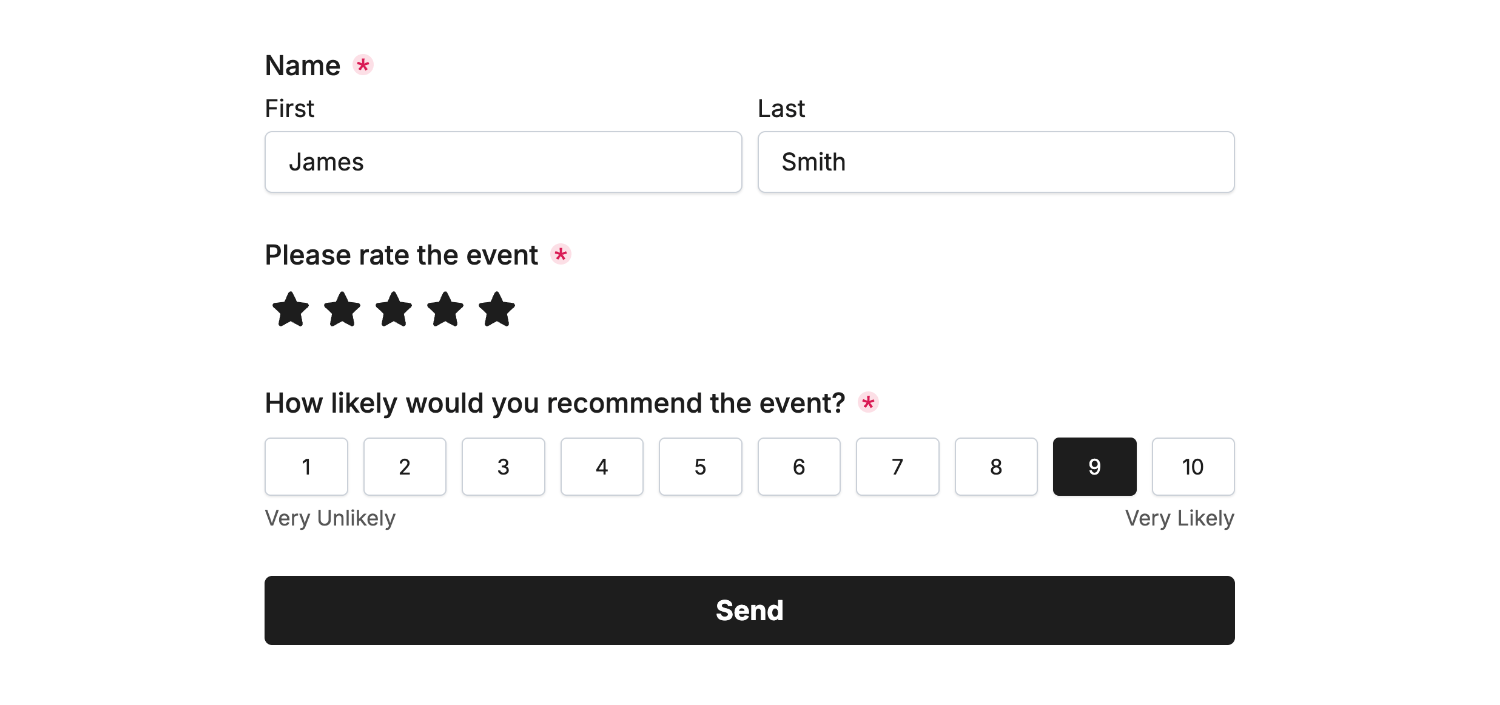
Here’s an example of the webhook JSON payload:
{
"createdAt": "2025-05-06T17:45:31+01:00",
"formId": "RHgUnfcG",
"responseId": "VdN2GDOcS6el7Be433N2",
"data": [
{
"name": "77485b12-6b6b-4510-9ec7-91db7de88645",
"label": "Name",
"type": "fullname",
"value": "James Smith"
},
{
"name": "967e3e6b-aa76-49d0-a2e9-675a25364865",
"label": "Please rate the event",
"type": "rating",
"value": "5"
},
{
"name": "79d3660d-a448-4470-86c3-80dbfb28418a",
"label": "How likely would you recommend the event?",
"type": "scale",
"value": "9"
}
],
}
That’s it! You can contact us for help anytime.
