Use the Zapier Plugin to send form results to thousands of third-party services, via a webhook in Zapier. Zapier Webhooks require a Zapier Pro account.
Setup the Plugin
Go to the Plugins page in your form, select Zapier and you’ll see an input box to enter a Zapier Webhook URL:
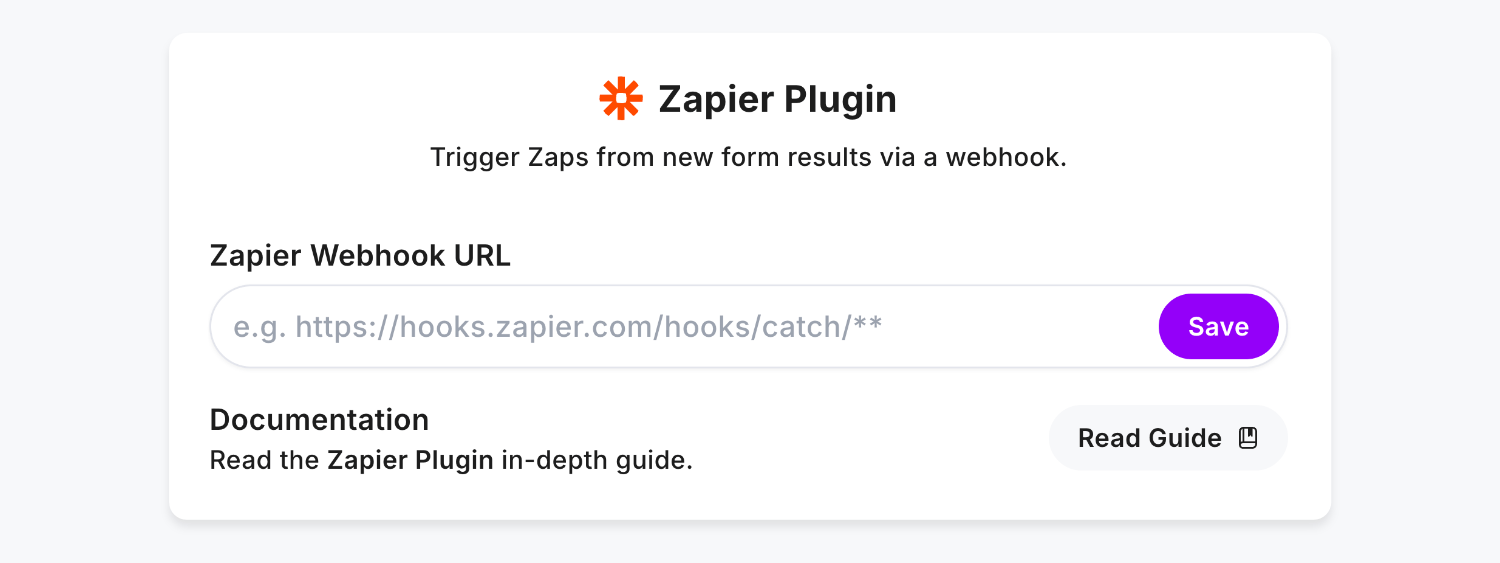
To get a Zapier Webhook URL log in to Zapier and click Create then Zaps:
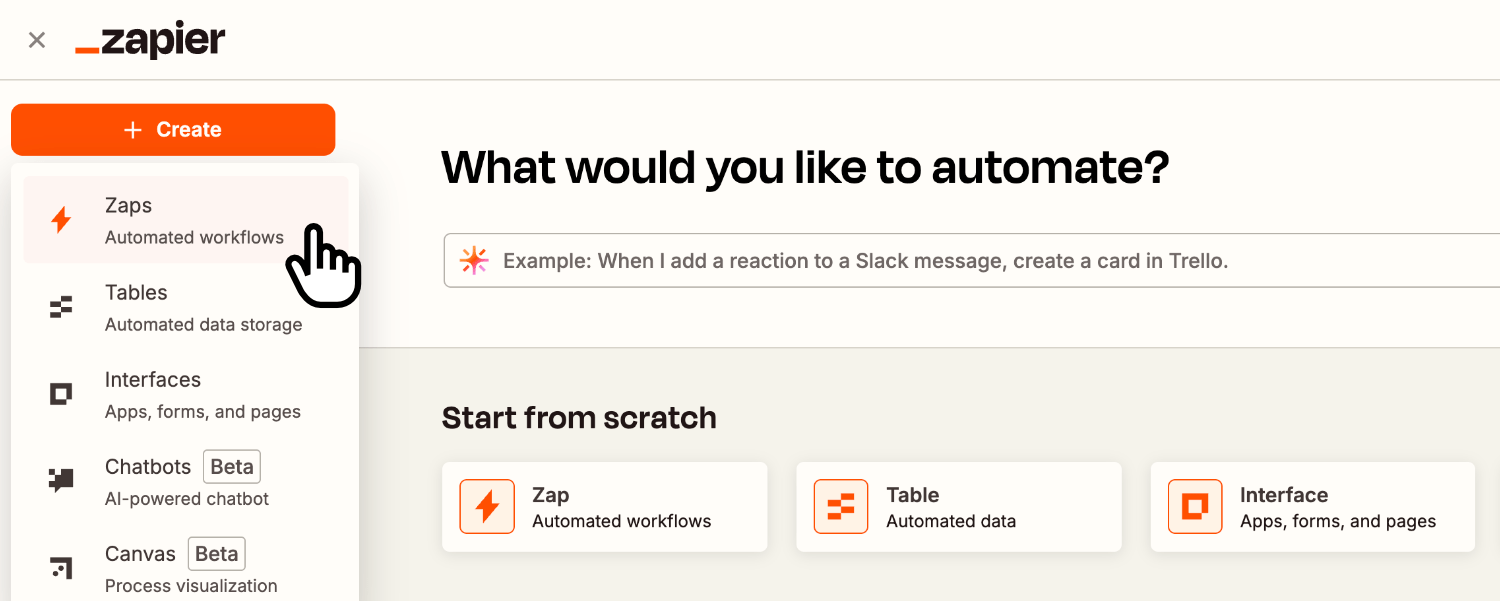
Inside the new Zap, click the Trigger:
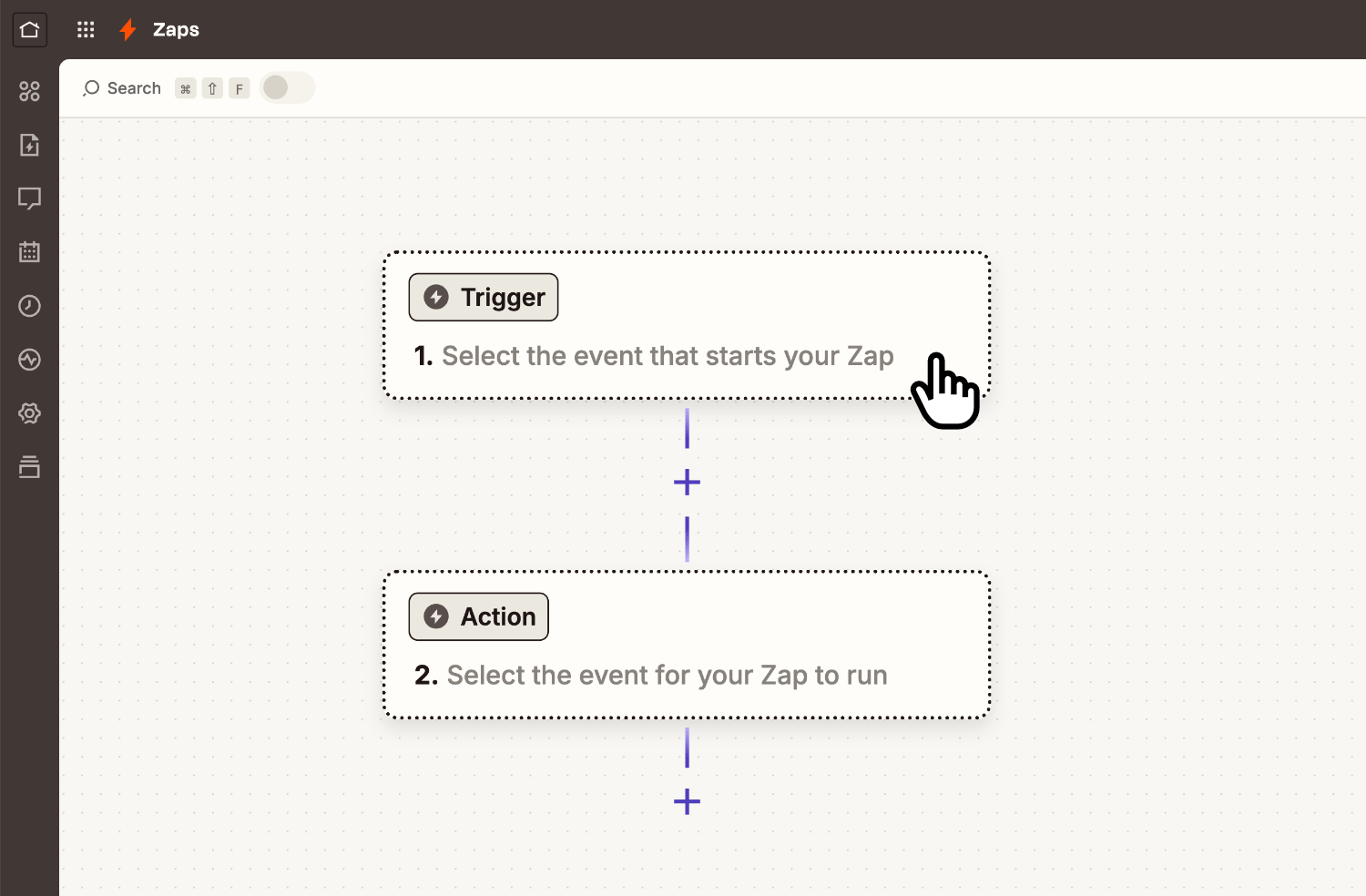
Now select Webhooks:
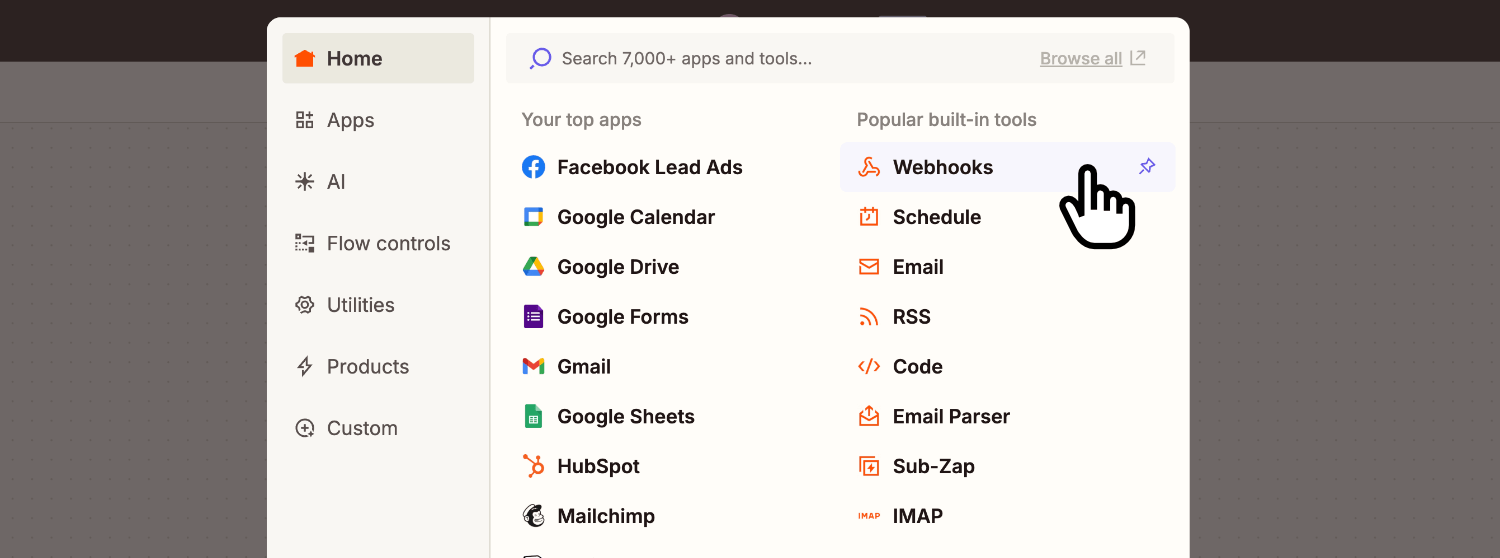
Then select the Catch Hook option:
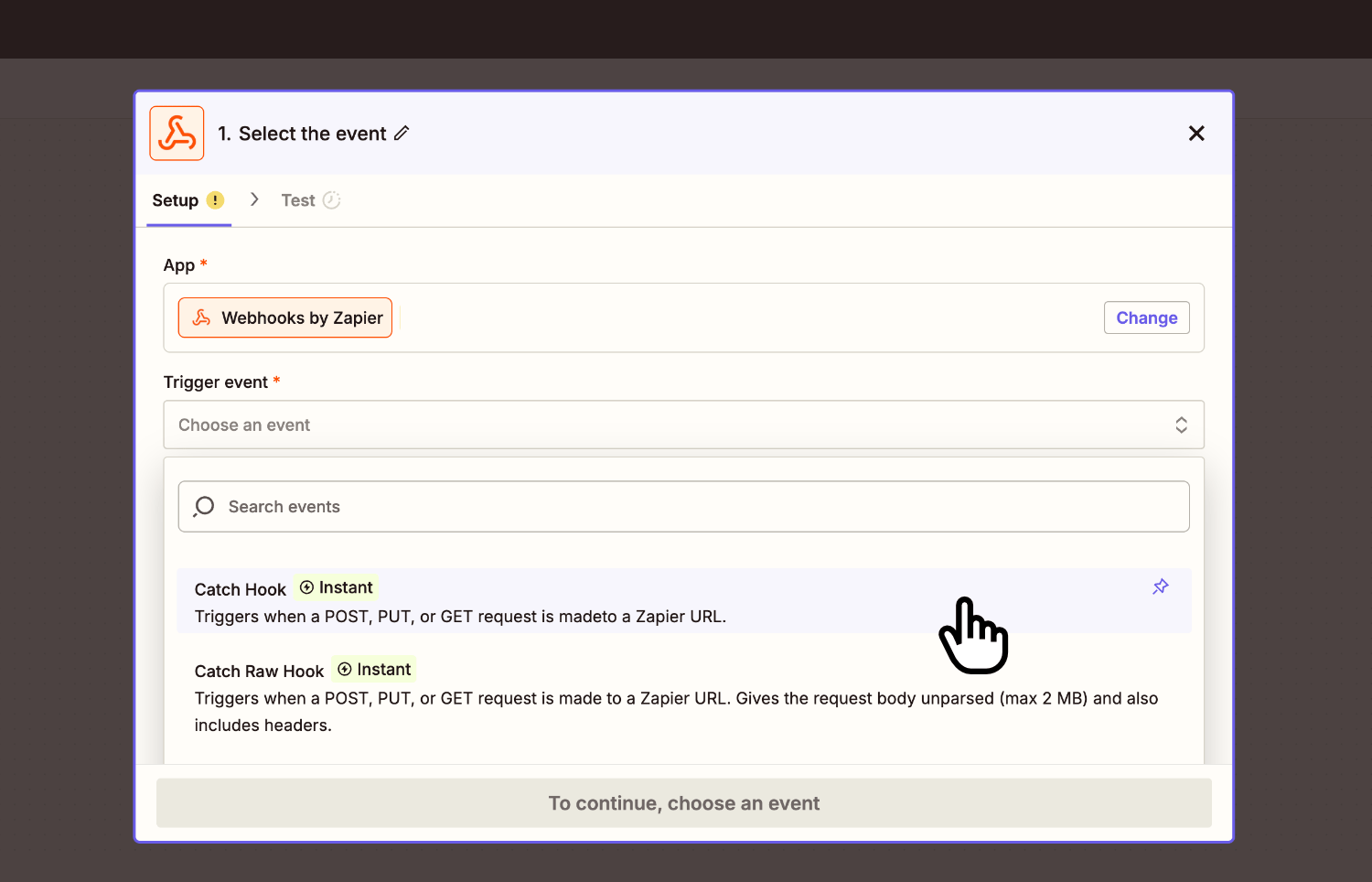
Next, you’ll be asked if you wish to pick a child key, leave this blank and continue.
After continuing you’ll see the Your webhook URL, click Copy:
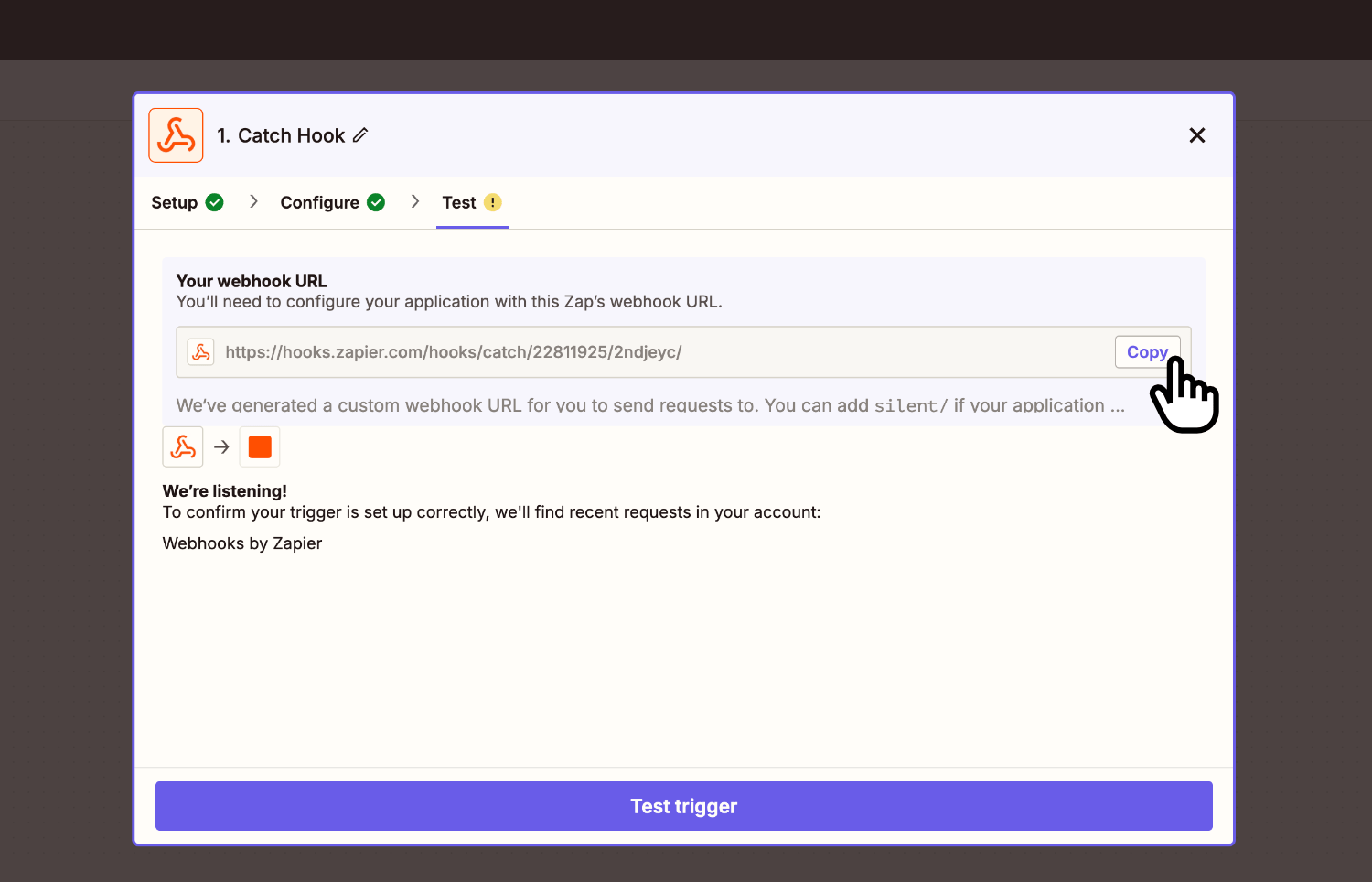
Go back to the Zapier Plugin and paste the Zapier Webhook URL into the input box and click Save:
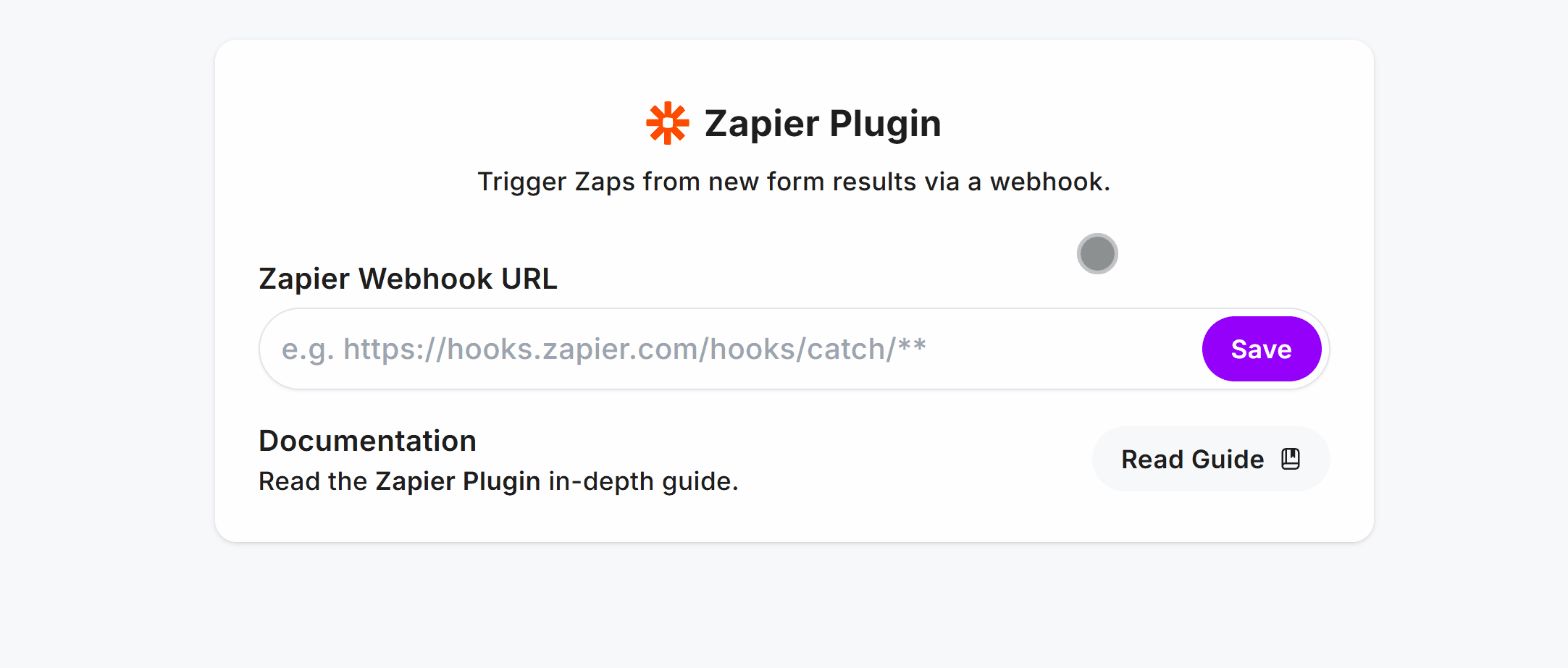
New results will now be sent immediately to Zapier every time a user submits your form.
Plugin Demo
First create a form, add some fields, fill it out and press Send:
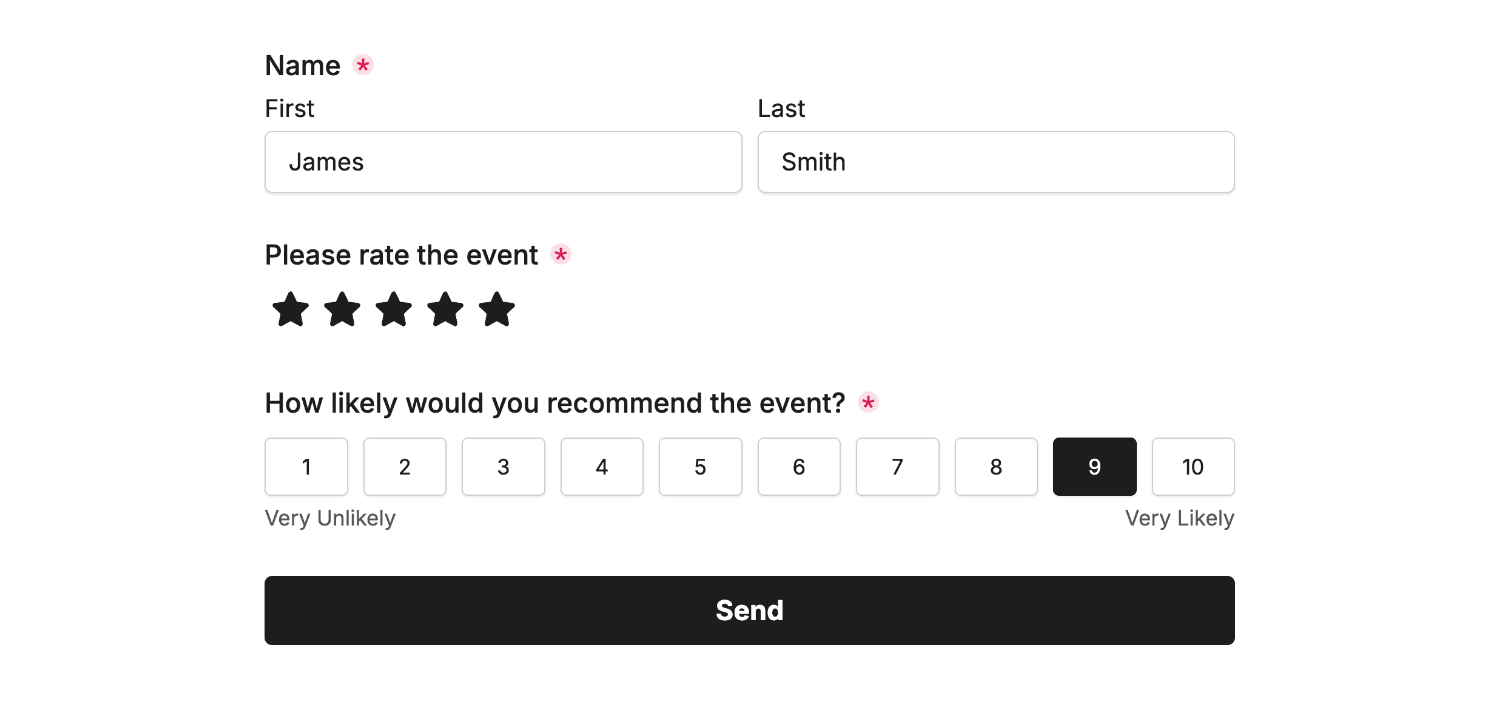
Go back to Zapier and click Find new records to test the connection:
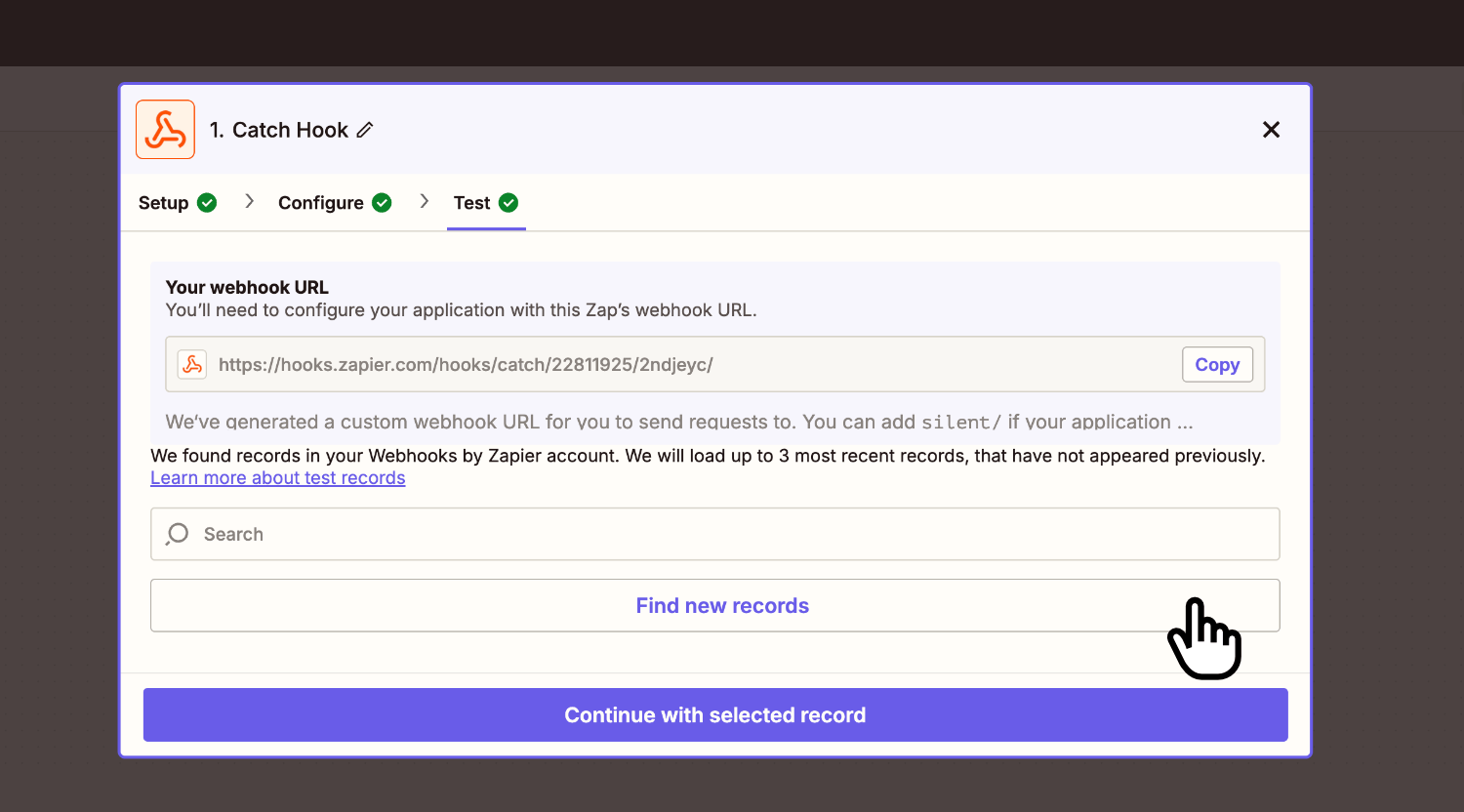
You should then see your form result data, where you can select particular keys to use within your Zap:
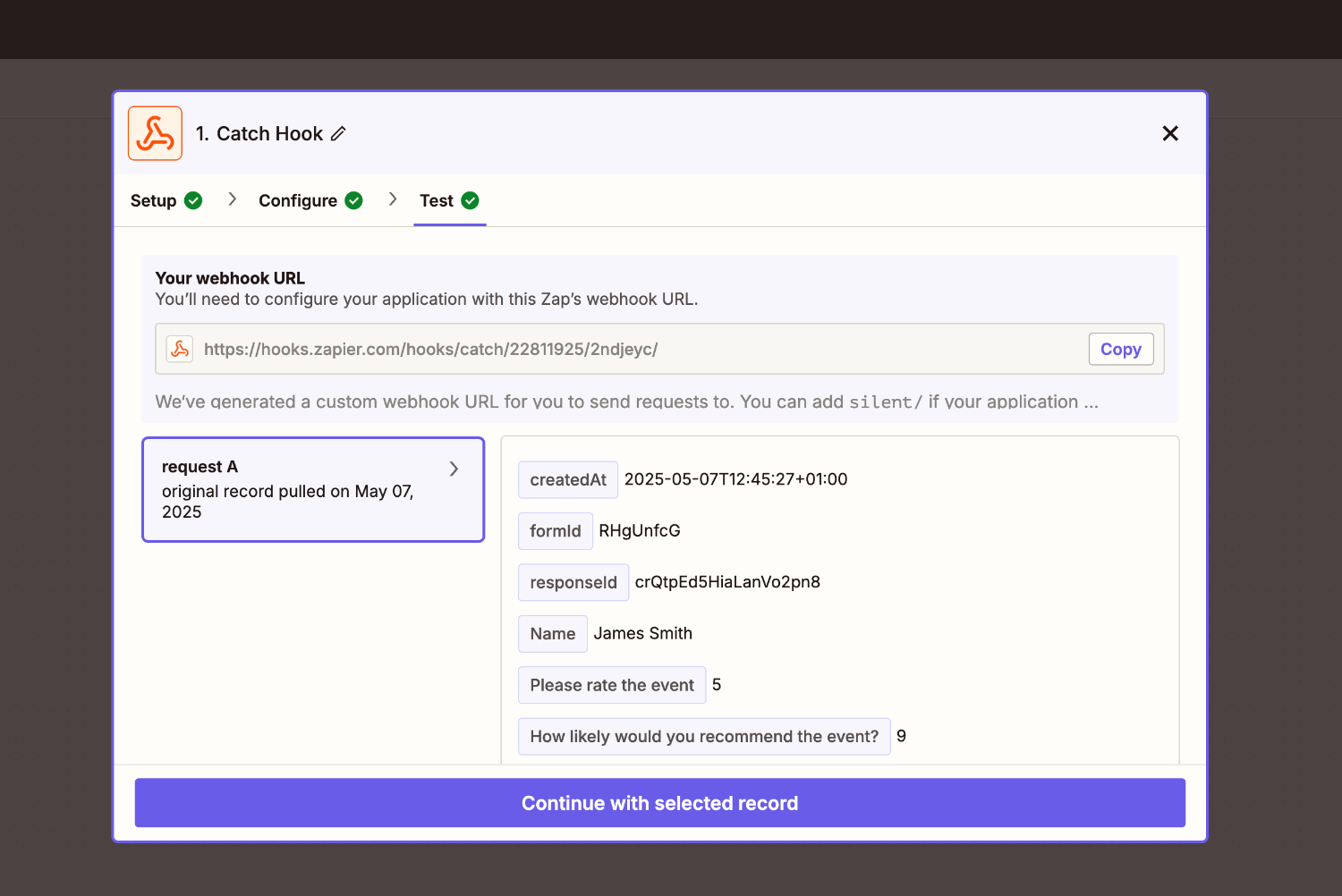
Additionally, the result createdAt timestamp (set to your Timezone), responseId, and formId are sent each time.
For additional information on constructing your own Zaps, consult the Zapier Documentation.
That’s it! You can contact us for help anytime.
